SHD Camera Control Philosophy
For Cinematographers, the on-board camera monitor becomes the heartbeat and command post during production. It’s the visual hub for communication and nervous system to the entire operation.
Switching between camera systems (such as ARRI and RED) requires a lot of re-learning of camera menus/settings. It’s our belief that creating a common and familiar experience while crafting an image drastically increases productivity.
Image courtesy Julien Jarry
With our implementation of Cinema Camera Control, we unified common elements so that the Cine 7 owner can switch between camera systems without having to fundamentally rethink the way they have to shoot.
We kept what we believe to be the most important tools dotting the perimeter of the view, and anything that requires a deeper setting change can be accessed with the left ‘menu’ to offer some consistency with the monitor’s own settings menu.
Why so many cables?
Signal
Unlike integrated solutions like the DSMC2 RED Touch 7” LCD, the Cine 7 and Cine 7 TX monitors require an SDI or HDMI signal cable. Despite the extra connection (and slightly messier Instagram pic), having a monitor with SDI/HDMI input and output has some advantages.
- Cross Conversion – All Cine 7 monitors can cross convert SDI/HDMI signals and allow camera operators to pass the camera signal downstream to another device.
- Camera Agnostic – The fact that the Cine 7 has SDI/HDMI input means that it will work with other cameras. Even if you own a RED camera, the Cine 7 provides a consistent monitoring experience, for projects that require the use of a different camera.

Control
The Camera Control Kit for RED comes with everything a RED DSMC2 user needs to get their Cine 7 communicating with their camera. This includes a locking control cable and USB adapter.
Why not offer wireless control?
The camera control cable allows the Cine 7 to access RCP (RED Camera Protocol), giving the external monitor the ability to control nearly all camera settings without undesirable lag time.
Can I use the Cine 7 to replace my RED monitor?
SmallHD has included all features available through RED Camera Protocol, allowing for all critical camera setting adjustments and deep level menu control.
Powerful tools, combined with an incredible user experience, plus the option to have built-in Teradek wireless connectivity, all equate to a very capable, robust monitoring option for RED users.
SmallHD has thoroughly tested DSMC2 Helium and Gemini. RED users are encouraged to let us know what functionality is lacking in other DSMC2 configurations by contributing to our Cinema Control Feedback Form.

Power
The Cine 7 has several power options, multiple ship with every monitor. System power can be achieved by utilizing the d-tap to 2-pin locking power cable. Swappable battery plates include Sony L Series, Gold Mount, and V-Mount.
Notable Cine 7 Camera Control Tools
Record Start/Stop
This is a simple yet critical feature that allows RED DSMC2 users to start/stop record without taking their eyes off of their image.
Crop Factor Visualization
Shows a graphical preview of how much image area will be cut off/added to versus the current camera resolution setting.
Color Gamut Visualizer
When using Legacy color (not IPP2) color gamuts for each space are visualized graphically.

Multiple Display Styles
Quick Key View, Minimized View, and Panel View offer users different layouts for menus and settings; all are conveniently overlaid on the real-time image being created.